Mental Load/Burden is an invisible thing. This episode is all bout where it adds up most. And how you can reduce, or even eliminate it by using three tools that are already on your mobile phone.
Want to 🎧 listen to this episode? Scroll down/click here. Or, continue reading...
Let’s talk about mental burden/mental load. It’s an invisible thing.
We all know what physical burdens are. What you have to carry. We kind of also know what emotional burdens are. Things we keep inside us without revealing them outside.
But the thing about mental burdens is we don’t know we’re carrying them.
For example, if you have a bunch of things you need to get done, some tasks, you’re like, “I need to remember to: record this podcast episode at 3 pm, send this particular email, put peanuts for soaking for tomorrow”, all kinds of little things.
So you have all these thoughts in your head.
Often people think, “okay, I’ll remember it and I’ll do it”. That’s a rookie move!
I know it’s great to have a good memory and feel proud of your memory. But honestly, in today’s day and age when we’re so busy, we have so much to do, so many tasks – big ones, little ones, so many things constantly occupying us, it’s not easy to remember each and every little thing, every little detail.
And even if you do remember and get it done, still, until you get that task done, it’s on your mind.
It occupies precious space in your brain.
At the front of the brain or back of the brain, but it’s occupying space. This adds up through the day, through the month, through the years. And that’s one very big, important example of mental burden, unnecessary mental load that we’re carrying.
When we take these things from our brains, our minds and put them outside somewhere, then we don’t have to carry that load anymore with us.
So here are simple tools you can use to help you reduce your mental load.
And let me tell you, sometimes we think it’s not important, and we don’t need to do these. But if you do it, it’s going to make your life so much more easier! And a lighter mind will also make you more efficient in whatever you’re doing. Efficiency, productivity, or just simple well-being and peace of mind, all of those will improve.
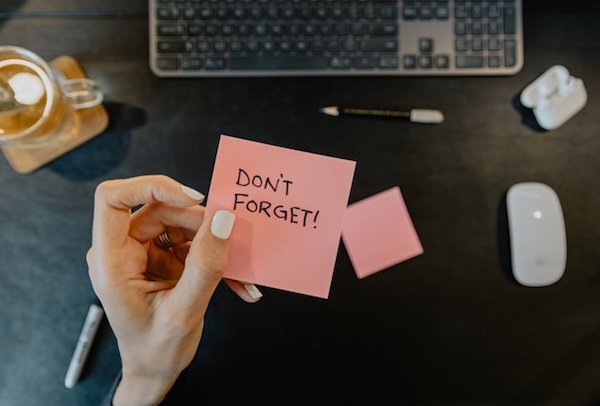
First, use the Reminders app on your phone.
Most phones have them. Set a time, set a date and say, okay, remind me on this time and date to do this particular thing. The task can be very small, very big, but setting a reminder means that you can set it and forget it.
You don’t have to keep thinking about it because you can now release that burden to your phone to remind you.
Now, I know physical task lists are great. If you write things down, and then you tick them off and all that, fine. But physical lists don’t have a bell to remind you. So you have to remember to look at that task again and again and again.
And then when you look at it, you’ll be looking at the whole list of tasks and feel overwhelmed. That’s the reason I’m talking about using a digital reminder, something that’s going to, on its own, at a particular date and time, remind you what to do.
The second thing is your Calendar.
The Reminders app can have things that happen either repeatedly, every single day. Or it could be for one off, random things. Mainly for tasks. Reminders are great for tasks.
Calendar is great for you to set up appointment type schedules.

Say you’re attending a call online, a meeting, or you have a certain class on a particular day. These are the things that you can put onto your calendar.
The thing with the Calendar app is you can set it up to show up on your home screen.
Maybe right at the top of your home screen. So every morning when you wake up, you’ll be able to see, “Today I have this meeting with this person. This class was another person. I’m going out to meet this person.” And you’ll get to see all this on the day before the event.
Setting up that widget of your calendar on the phone is going to make things very easy to track, very useful, because you’ll just keep getting reminded of it whenever you look at your phone.
Don’t use it for every little, tiny task because you don’t want to fill up your calendar. But the main, big, important things you have for a specific day, set those up. Especially for weekly repeating tasks and events, the Calendar app is super, super useful because then you can set it up and choose no end date. “Remind me every Monday at this time,” and leave it.
And finally, Alarms. Make use of Alarms.
Okay, first of all, don’t make use of an alarm early in the morning to wake you up. If possible avoid it.
If you know me, you know I’m against the use of alarms in the morning, unless, you know, you have to travel and there’s a train or flight to catch, something very urgent which you can’t miss, and you have to arrive at a certain place on the dot. Then yes, use a morning wake up alarm, but otherwise, don’t use your Alarm app to wake you up.
Use it as a back up to your calendar.
So your calendar will give you an overview, right? Today, tomorrow, what’s on your calendar? “At this time, approximately, I have this classes, meeting, event”, all that. But then, an alarm is going to remind you at that particular time.

And this is where I differentiate it from reminders. A reminder will probably just ping and be done with it. It’ll appear as a notification on your screen and disappear. But an alarm will keep on ringing until you catch it.
So set it for maybe five minutes, ten minutes just before that event, before that call, before you need to start getting ready to go out. Set it up as a second reminder. So the first reminder comes from your calendar. You’re looking at what’s happening in your day/week from a bird’s eye view. And the second reminder for that event comes from your alarm.
I can’t tell you the number of times I would have forgotten something, if not for my alarm!
I know every Tuesday evening at 7:30, I have a New Rules Studio writing session. Every week it happens. Still… On Tuesday morning I’ll wake up, look at the calendar, and I’ll know it’s going to happen this evening. I know it. Yet at 7:15 when the alarm rings to remind me, I’ll be like, “Oh my God! I would have forgotten. I would have missed this if that if not for that alarm.”
So yeah, those are the three things you can use on your phone to help you reduce, or even eliminate your mental load, your mental burden completely.
That way, you’ll be lighter, freer, and then you can just get on with your life. Trusting that when you need to be reminded of a certain thing, you will be reminded.
- One is using the reminders app.
- Two is using your calendar.
- Three is using alarms.
Use them for the small things, the big things, the work-related things, the mundane things, or just to remind yourself to take a break, drink some water, walk around before you get back to work.
All right! Thank you so much for listening to The Feel Good Factor. I’m Susmitha Veganosaurus.
If you enjoyed this episode, you’re going to really like my free newsletter The Feel Good Tribe. Click here and sign up.
Thank you for listening! I’ll talk to you again next week. Take care, bye.
Listen to the episode on the audio player below 👇🏽 (or on any podcast app you like).
(If you’d like to read the gently edited text version, scroll to the top or click here.)
New here? Find out more about The Feel Good Factor Podcast. If you think this episode can help someone, please share it with them. I’d also really appreciate a rating/review wherever you listen to podcasts. They help the show get discovered by more people like you.
Susmitha Veganosaurus

“I read voraciously, find humour in most things, and I’m most in my element when I’m teaching, writing, and playing with clay. I believe authenticity and kindness are the keys to world peace. Sign up for myfree newsletterwhere I share conversational emails with stories about Life and Business Tips, Vegan Hacks, Holistic Guidance, and more.“
